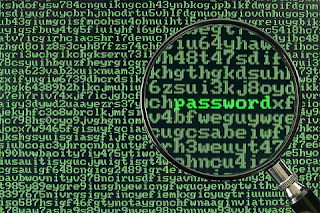
1-Restart the PC
2-Before the Windows Boots Press F8
3-Select Safe Mode
4-Now you will Select the Administrator Account ""there shouldn't be any passes There""
5-When you Open it you will get a message . Click "Yes" and then Move On
6-Click "Start" and Then "Run"
7-Type "CMD" . and then you will enter the Command Port
8-type "Net User" . Now you will get the Users of the PC
9-to Change the Pass Type "Net User XXX *"... XXX= the User name
10-Type New Pass Word and Then Re-type It again and you are Ready to GO !
2-Before the Windows Boots Press F8
3-Select Safe Mode
4-Now you will Select the Administrator Account ""there shouldn't be any passes There""
5-When you Open it you will get a message . Click "Yes" and then Move On
6-Click "Start" and Then "Run"
7-Type "CMD" . and then you will enter the Command Port
8-type "Net User" . Now you will get the Users of the PC
9-to Change the Pass Type "Net User XXX *"... XXX= the User name
10-Type New Pass Word and Then Re-type It again and you are Ready to GO !
No comments:
Post a Comment